Professional China Interactive Voting System - Flow!Works pro – Qomo
Professional China Interactive Voting System - Flow!Works pro – Qomo Detail:
Contain three parts in main interface
Menu interface for file opening,saving and file printing. Easily import Powerpoint to make a presentation interacting with the software,etc.
Toolbar interface for different tools using. You can change pen color to annotate on the lesson plan. Select tools to move the annotation and use the eraser to erase them. Easily move the toolbar to any horizontal or vertical edge of interface. You can move the toolbar on the top edge so that naughty kids can’t reach it.
Slide management for PPT presentation. Turn on your PPT. Add or decrease a page at your best convenience.


Pen tools
Make selections based on a range of pen tools. Choose from a variety of images for your personalized pen with texture pen tool; Use a highlighter pen or a laser pen to call attention to the details.
Highlight of FLow! Works pro software
Highlights of the software is as below

The Flow! Works pro software has thousands of teaching resources. Meanwhile, you can add your own resource like image/audio/video in the software and save them as personal resource.
Richful tools in the education software and you can customize the toolbar as well.These tools allow teachers to enrich a vivid lessons for teaching.


Software built in browser
Flow!Works Pro offers built-in web browser.
Objects on the website can be inserted onto the drawing board for presentation use. During searching the website, you
can select the desired object (images or text) and drag it onto the drawing board. This do a great help for students to know about the lessons easily.
Use as a document camera
Flow!Works Pro enables you to connect the external camera to show the vivid image and annotate over live image.
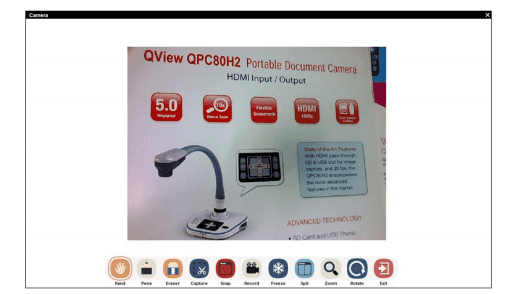
Product detail pictures:

Related Product Guide:
With our leading technology also as our spirit of innovation,mutual cooperation, benefits and advancement, we'll build a prosperous future together with your esteemed organization for Professional China Interactive Voting System - Flow!Works pro – Qomo , The product will supply to all over the world, such as: Riyadh, Finland, Kazakhstan, With the highest standards of product quality and service, our products have been exported to more than 25 countries like the USA, CANADA, GERMANY, FRANCE, UAE, Malaysia and so on.We are very pleased to serve customers from all over the world!
In China, we have many partners, this company is the most satisfying to us, reliable quality and good credit, it is worth appreciation.






