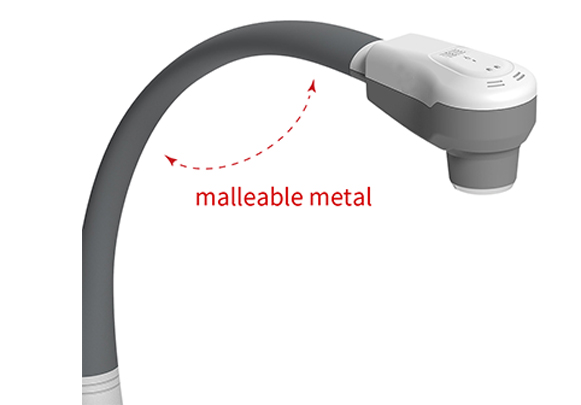QPC80H2 Gooseneck document visualizer
Rich connectivity options
QPC80H2 gooseneck document camera visualizer by far is the most fully-featured classroom document camera. VGA and HDMI connections allow you to record video or image. The connections offer the greatest flexibility. With its many connectivity options, the Qomo integrates easily with other classroom technologies.


Easy and intelligent buttons and USB slot in the back; On the left side are USB-A for USB thumb drive and USB-B slot for PC connection

Multiful HDMI in/out port at the back side
Side VGA in and rear leg support extension at back

On head is the microphone. Thus you can not only recording the image but also the voice in a video recording
5MP camera with 10xoptical zoom and 10xdigital zoom. Built-in LED intelligent supplementary light, all-directional lighting, to create a clearer display field of vision
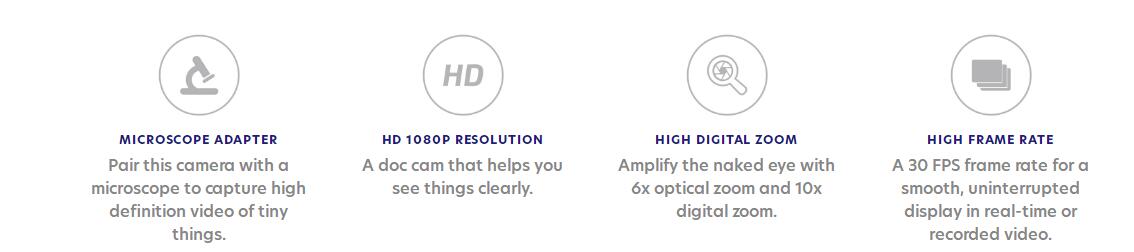
Making tiny things larger than life
This portable camera is built for observation. View objects from any angle in real-time or while you’re away by recording high definition video, and bring its powerful 10x optical zoom to the next level by pairing it with a microscope.
A3 size shooting
With a maximum scanning area of A3, you can scan almost everything you need in the classroom.
Provided with Free software Qcamera
It is an image/annotation/video recording software. Compatible Windows 7/10.Mac
Software Features:
Simple and brief tool bar.
When you open the software,it is easily operated with tool bar in the interface for example the zoom in/freeze/timer
Real-time annotation

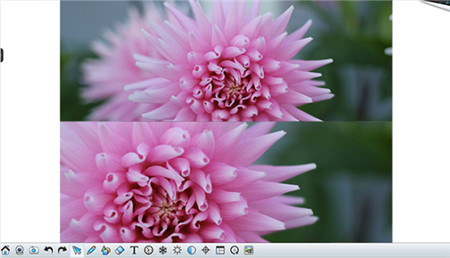
Easily to make a split screen for dynamic and static display comparison that do a great help for teaching. Students can have a very clear view of what is the difference in the display.
Annotation function makes your easily annotating whatever you want to share in the screen.And make the classroom more interactive.
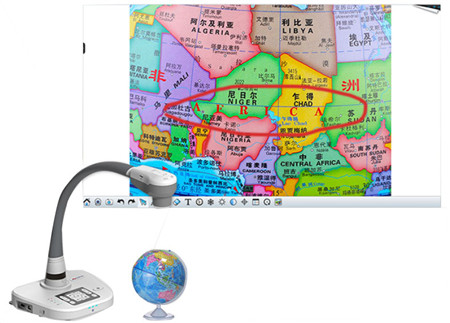
-
 QCamera User Manual MAC
QCamera User Manual MAC -
 QCamera V1.5 User Manual
QCamera V1.5 User Manual -
 QPC80H2 Document camera User Manual
QPC80H2 Document camera User Manual -
 QPC80H2 Technical data
QPC80H2 Technical data -
 QPC80H2 Gooseneck document camera brochure
QPC80H2 Gooseneck document camera brochure