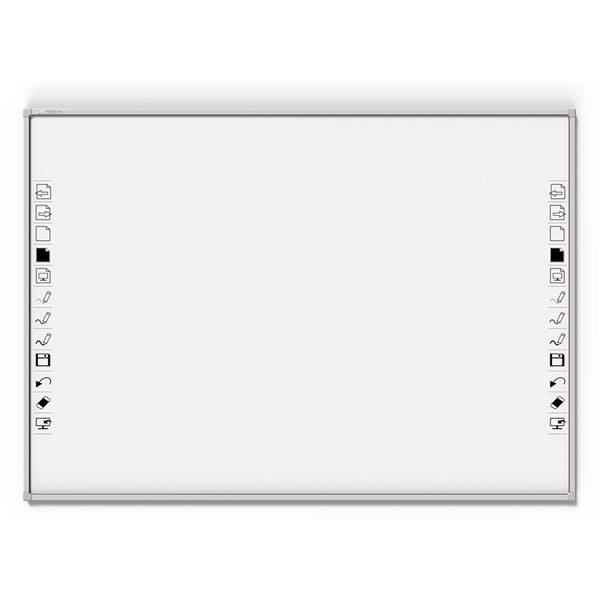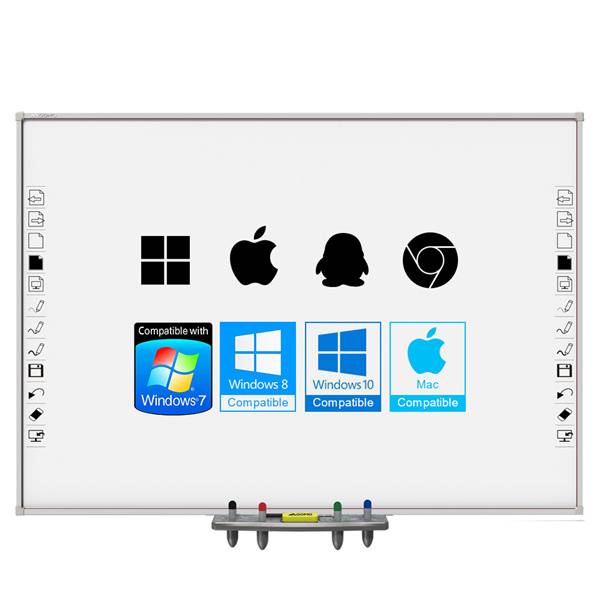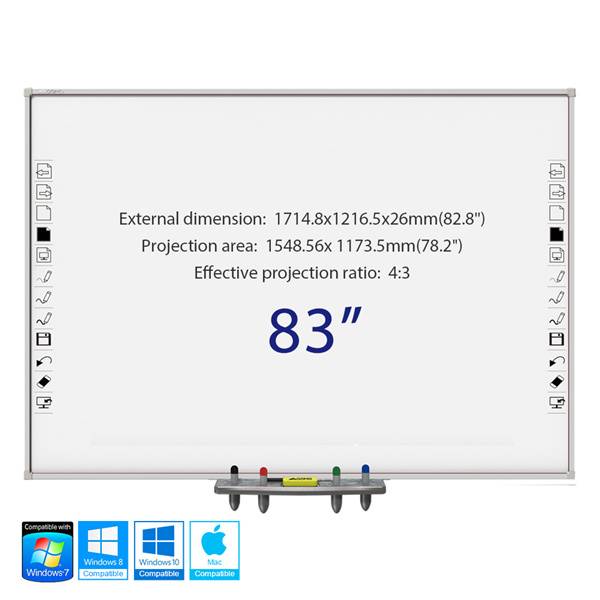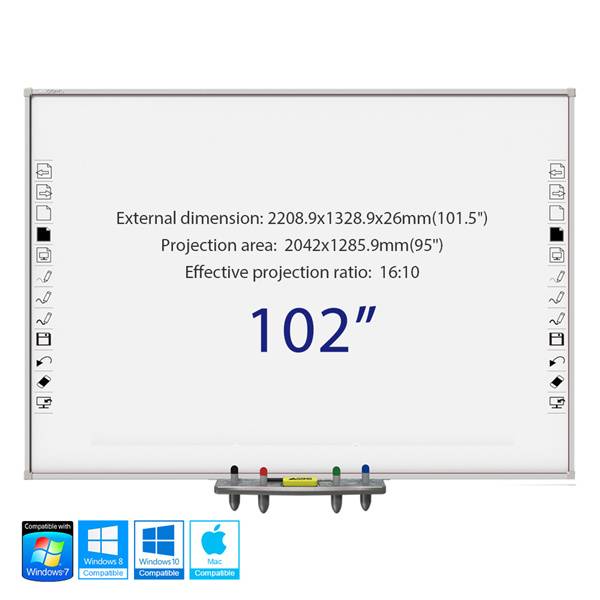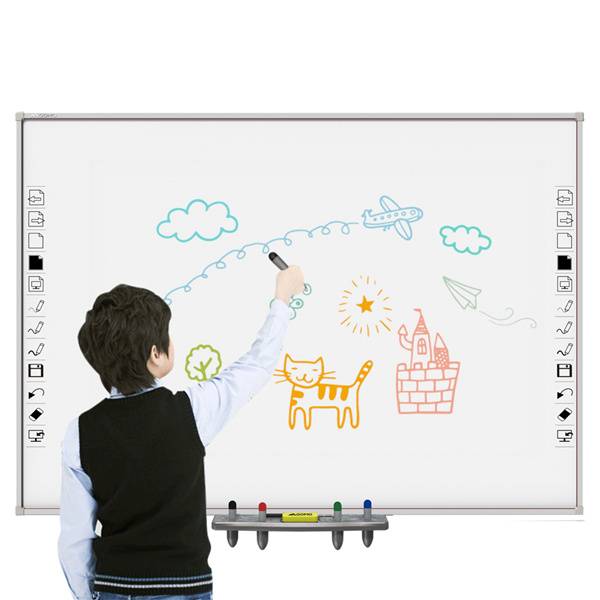QWB300-Z interactive whiteboard

10 Point Touch
For working and playing as a team.

Ir Touch Technology
Responsive and durable touch interface.
![]()
Integrated Software
Software with no licensing fees.
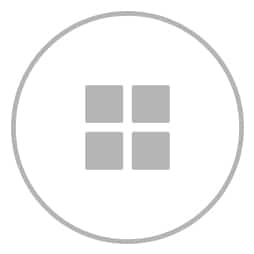
Hotkeys
Easy shortcuts for speed Of interaction.

With free smart pen tray
The QWB300-Z Series comes with the newly-developed QPT100 pen tray. An ergonomic, easy-to-manage palette at your fingertips, fully programmable and featuring more color options.
The smart pen tray included 4 color of pen: Black, red, green and blue,one eraser and one pointer. Connected to the whiteboard by special cable provided by Qomo.
Come with free education software-Flow! Works pro
The software is easy to use when you are preparing or giving lessons for various subjects. It has many new
features and resources to make teaching any subject easier, more fun and more stimulating for students and teachers.

Highlights of the software
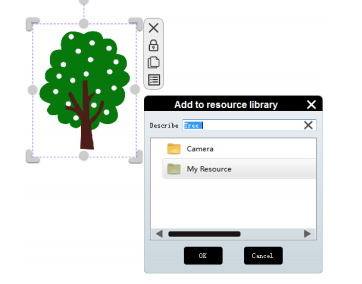
The Flow! Works pro software has thousands of teaching resources. Meanwhile, you can add your own resource like image/audio/video in the softwared and save it as personal resource.
Richful tools in the education software and you can customize the toolbar as well.These tools allow teachers to enrich a vivid lessons for teaching.

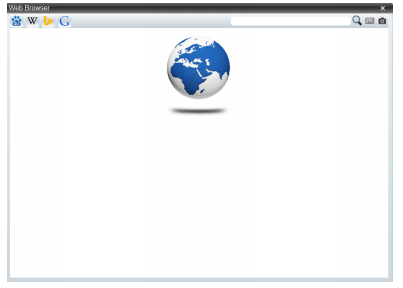
Software built in browser
Flow!Works Pro offers built-in web browser.
Objects on the website can be inserted onto the drawing board for presentation use. During searching the website, you can select the desired object (images or text) and drag it onto the drawing board. This do a great help for students to know about the lessons easily.
Use as a document camera
Flow!Works Pro enables you to connect the external camera to show the vivid image and annotate over live image.
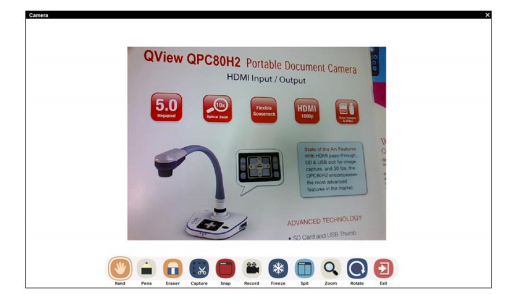
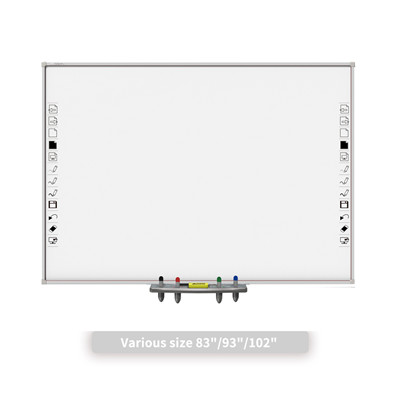
Various size for your choose
You can choose size 83”/93”/102” interactive whiteboard with different aspect ratio to meet your environment request.
-
 Qomo QWB300-Z WHITEBOARD Quick Details
Qomo QWB300-Z WHITEBOARD Quick Details -
 QWB300-Z whiteboard Technical Data
QWB300-Z whiteboard Technical Data -
 Flow!Works Pro V2.0 User Manual
Flow!Works Pro V2.0 User Manual -
 Intelligent Pen Tray QPT100 User Manual
Intelligent Pen Tray QPT100 User Manual -
 QOMO IR Whiteboard QWB300-Z User Manual
QOMO IR Whiteboard QWB300-Z User Manual -
 QWB300-Z Interactive Electronic Whiteboard Brochure
QWB300-Z Interactive Electronic Whiteboard Brochure